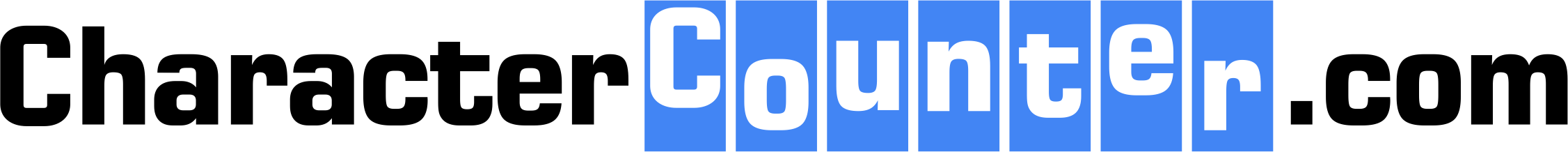The official Google review character limit is 4096 characters.
Remember, characters can include spaces, symbols, letters and numbers. One emoji will count as two characters.
However, there is a small caveat.
There are instances where more than 4096 characters are allowed.
How spaces affect the Google review character limit
Extra spaces at the beginning and end of your text increase the character limit.
For example, let’s the following text:
” Once upon a time …”
The three spaces at the beginning would increase the character limit from 4096 to 4099. Or if there were five spaces at the beginning it would increase the character limit from 4096 to 4101.
The same goes for spaces at the end. Take the following text for example:
“… The End. “
Since there are two spaces at the end of the text, it would increase the character limit by two.
However, most people don’t put spaces at the very beginning or very end of their text so this shouldn’t be a problem.
But in the event that you do have extra spaces at the beginning or end of your text, it’s actually a helpful feature to increase the limit. (If you accidentally had an extra 100 spaces at the end of your text, you wouldn’t want that to count towards your 4096 character limit.)
Overview of Google reviews
Google reviews are the lifeblood of many businesses. Often times they can be the determining factor in whether a potential customer decides to purchase a product/service from a company.
Since Google is one of the most popular sites to leave reviews on, it is important that businesses try to keep their reviews as positive as possible.
As a customer of your favorite business, leaving a positive review can earn the respect of that business. Since the majority of people don’t bother leaving reviews, actually leaving one will make you stand out as a customer and make it so that businesses will want to do more business with you in the future.
Users can filter the Google reviews by different categories such as “most relevant”, “newest”, “highest” and “lowest”.
They can also filter the reviews by certain keywords people often mention. For example, if the business is a Mexican restaurant and people often mention tacos you can filter the reviews to only include reviews mentioning tacos.
In order to leave a Google review you do need a Google account. If you use Gmail all you need to do is log in to your account and you will be able to leave a review. Keep in mind that your full name will be displayed publicly on the review.
Conclusion
We hope you enjoyed our article on the Google review character limit. To reiterate, the Google review character limit is 4096 characters. But if there are spaces at the very beginning or end of your text those will not be counted towards the 4096.
If you need to check the actual character count of your Google Review please use the character counter on our homepage. It also checks word count, space count, letter count and more.