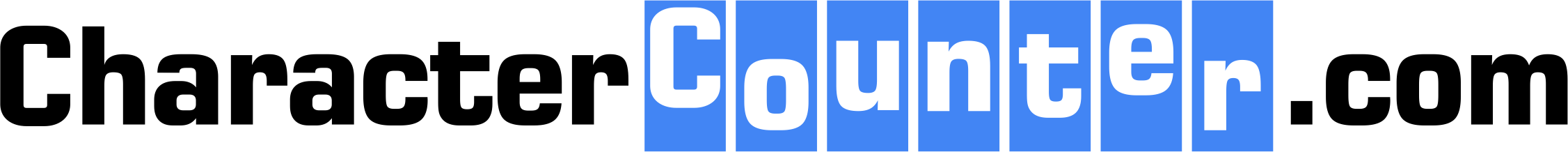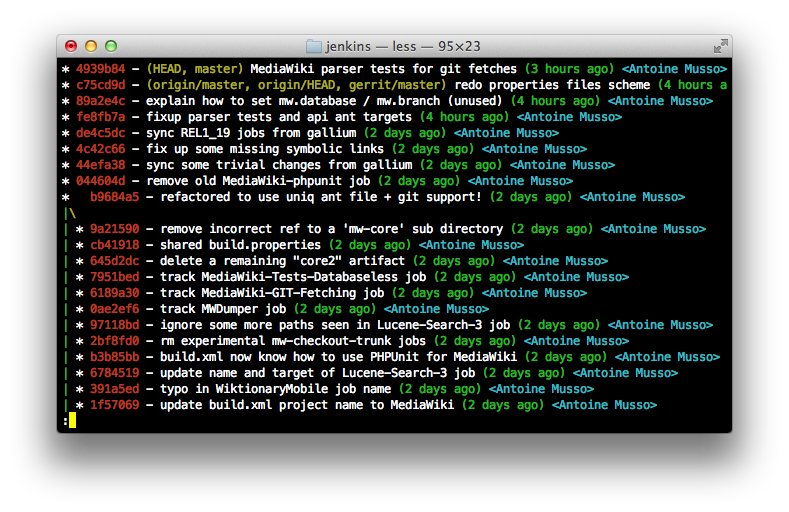Did you know that the majority of developers confirmed that version control tools were the most frequently used among all resources? Version control refers to actively tracking, suggesting, and managing changes to an open-source code, and Git is the best tool out there.
Commit Messages are comments you add to the commit command when saving an edit. It helps you track the edit, why you needed it, and how you achieved it. These messages need to follow a proper pattern for added efficiency.
Most importantly, you need to adhere to the Git Commit Message character limit. The body needs to be under 75 characters, while the subject line must be under 50 characters. Following this limit ensures your message doesn’t get cut off.
So, lets dive deeper into this and learn all about the Git Commit Message character limit, its importance, and tips to write better Commit Messages!
Why Should You Write Excellent Git Commit Messages?
If you think, “Why should I make the extra effort of writing a Commit Message when the code is just for me”, you need to reconsider! Even if the code is for your eyes only, you’ll want to have a proper record of the bugs you fix and how you fixed them for future reference.
Moreover, writing Git Commit Messages enables other developers to understand the changes and keep track. It saves everyone ample time troubleshooting the problem if one arises in the future, significantly boosting efficiency and accuracy.
Best Practices For Writing Git Commit Messages
Writing good Git Commit Messages is simple as long as you follow these undermentioned best practices.
The Ideal Character Limit
Following the Git Commit Message character limit is the most crucial thing to keep in mind. The message comprises two parts: a subject line and a body. The subject line needs to be concise. It should describe the message in under 50 characters. Any extra characters will get cut off.
Meanwhile, the body includes a slightly detailed description of the change. The character limit must not exceed the 72-character mark. Just like with the subject line, any extra character will not display.
Capitalization and Customization
Git Commit Messages should be clear and easy to understand. If you write a message without capitalizing every word, it’ll be hard to comprehend and, consequently, more time-consuming.
Also, there are no rules to create these messages. So, you can set your personal key (acronyms and emojis) and use that. Just make sure that you follow the same pattern every time.
To-The-Point Content
The messages should contain only that information about the change that’s necessary. The character limit of 50 and 72 characters for the subject and body lines makes it even more essential to keep things concise.
Practical Tips and Tricks to Write Good Git Commit Messages
Git Commit Messages have more to them than what appears on the outside. Here are some of the most effective tips professional developers use to write a good Git Commit Message:
1. Separate the Subject From the Body
Add a blank line after the subject to create a demarcation between it and the body. This makes the message clearer and easier to read.
2. Follow the Character Limits
We cannot stress enough the significance of following the character limit. Make sure the subject line is within the 50-character limit, and the body line is under the 72-character limit. Anything that goes over is automatically cut off!
3. Use the Imperative Mood
Use the commanding form of verbs to make the message short and actionable. For instance, write “Add” instead of “Adding”.
4. Explain What and Why In Addition to How
Developers often make this mistake; later, they have to figure out what the change was and why they needed it. Therefore, mention this upfront for your future convenience!
5. Capitalize the Subject
Short-form content needs to be crystal clear. Capitalizing the subject makes your Git Commit Message seamless and impossible to misinterpret.
Writing Good Git Commit Messages — The Bottom Line
Git Commit Messages serve a pivotal role in making version control tools like Git more efficient and user-friendly. They save you hours of precious time that you would have spent digging for past changes and bugs.
Although adhering to the Git Commit Message character limit is fundamental, there are some other things as well that a good developer keeps in mind.
In essence, writing excellent Commit Messages is crucial, and you can do that by following the tips and tricks mentioned above!